InfoPath cannot save the following form
V: 1.0
Issue
You try to publish InfoPath form to SharePoint from a Windows Server and you get the following error:
Infopath cannot save the following form: http://sharepoint/formsLibrary
This document library was either renamed or deleted, or network problems are preventing the file from being saved. If this problem persists, contact your network administrator.
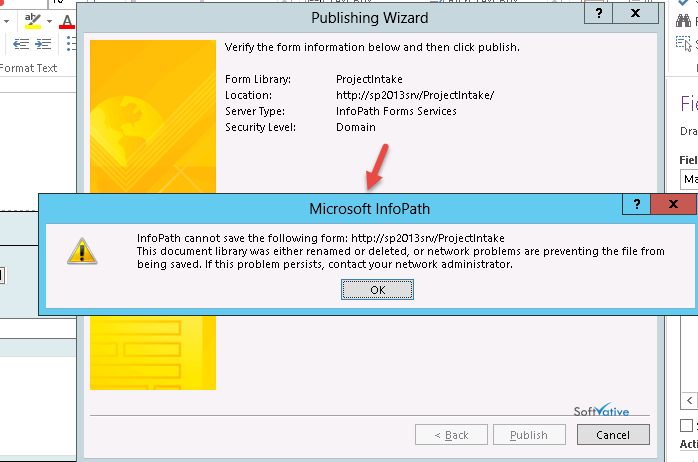
Cause
Desktop experience feature is not installed on Windows Server by default.
Solution
On Windows Server, use Server Manager and install the Desktop Experience feature. The feature is under ‘User Interfaces and Infrastructure’. Reboot the server after adding the feature. After the reboot, you should be able to publish the InfoPath form from the Windows Server. This issue doesn’t happen if you are publishing from the Windows client operating systems.







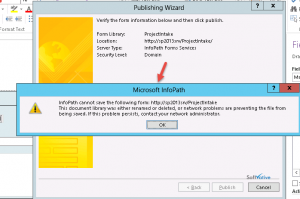







3 Responses
this blog is very interesting and it is really helpful and imaginative too
Thanks for sharing this valuable information to our vision. You have posted a trust worthy blog keep sharing. Nice article i was really impressed by seeing this article, it was very interesting and it is very useful for me.
Good and nice information, thanks for sharing your views and ideas.. keep rocks and updating..